 Shops UI
Shops UI
Platforms: OpenMod
Price: $15 USD
Buy on Imperial Plugins
Have you ever wanted your shops to be accessible through a UI?
Using this plugin, players can buy and sell items and vehicles in your server's shop easily!
Easily migrate from your existing ZaupShops installation using the migration command. See more in the Migration section.
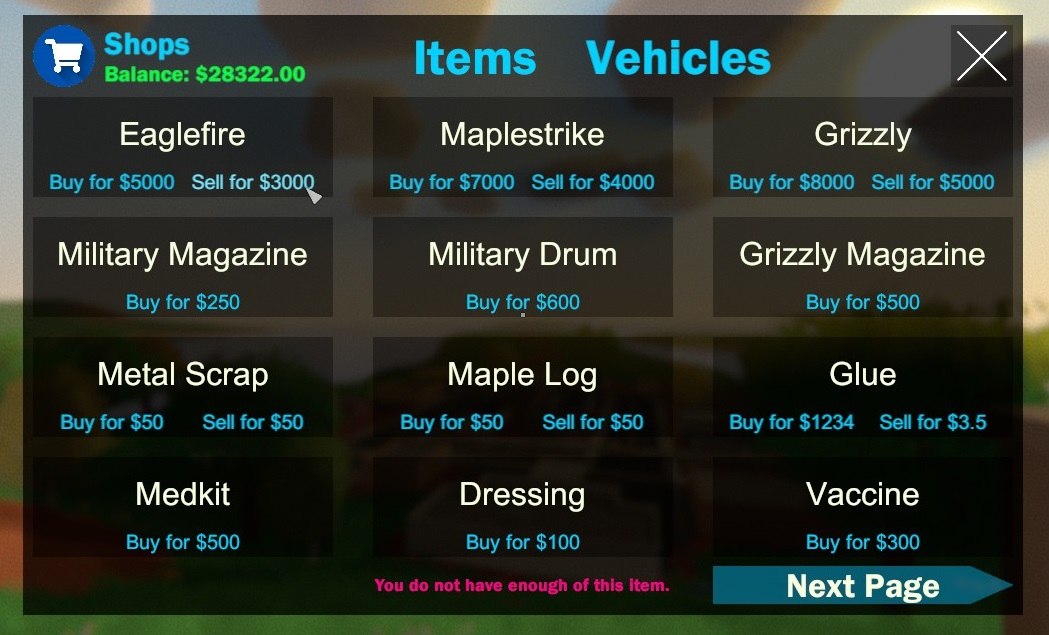
Usage
Players can simply use /shop (or /vshop to directly access the vehicle shop). See the media on this page to view an example of the UI.
At the moment, commands must be used to configure the shop. More info on configuring the shops can be found in the Commands section.
Shop whitelists/blacklists are supported. The permission you specify in the commands for setup are not exact however. If you put eaglefire as the whitelist permission, the actual permission would be ShopsUI:groups.eaglefire. The permission you specify has ShopsUI:groups. added to the front.
Migration
If you wish to migrate from ZaupShops, you can simply run the command /shop migrate.
If you used whitelists and blacklists with ZaupShop, you must also change some of your permissions. All existing permissions starting with zaupgroups. must be changed to start with ShopsUI:groups..
For example, the following permissions show their original and their migrated permissions:
zaupgroup.epicguns→ShopsUI:groups.epicgunszaupgroup.vip→ShopsUI:groups.vipzaupgroup.mvp→ShopsUI:groups.mvp
Commands
Commands for UI:
- /shop - Opens the shop UI.
- /vshop - Opens the shop UI directly to the vehicle tab.
Commands for shop management:
Basic commands:
/shop add <buy | sell> <item> <price>- Adds the item to the shop to be bought or sold./shop remove <buy | sell> <item>- Removes the buyable/sellable item from the shop./vshop add <vehicle> <price>- Adds the vehicle to the shop to be bought./vshop remove <vehicle>- Removes the buyable vehicle from the shop./shop reload- Reloads the shops from the database./sellbox- Opens a virtual storage for selling items.
UI-related management commands:
/shop order <item> <order>- Sets the order of items in the shop UI./vshop order <vehicles> <order>- Sets the order of vehicles in the shop UI.
Whitelist/blacklist commands:
/shop whitelist <add | rem> <item> <permission>- Manage item shop whitelists./shop blacklist <add | rem> <item> <permission>- Manage item shop blacklists./vshop whitelist <add | rem> <vehicle> <permission>- Manage vehicle shop whitelists./vshop blacklist <add | rem> <vehicle> <permission>- Manage vehicle shop blacklists.
The permission you specify has ShopsUI:groups. added to the front of it. abc turns into ShopsUI:groups.abc.
Alternative buy/sell commands:
/buy <item> [amount]- Buys the item from the shop./sell <item> [amount]- Sells the item to the shop./vbuy <vehicle>- Buys the vehicle from the shop.
Sellbox
The /sellbox command feature allows players to quickly sell items by placing them in a virtual storage.
The default sellbox size is configurable in the config.yaml file.
To set sell box sizes for certain permission roles, simply add the following lines below the data entry of a role (change width and height to what you'd like).
sellbox:
width: 8
height: 12
Click to reveal an example using the default OpenMod permissions file
roles:
- id: default
parents: []
permissions:
- OpenMod.Core:help
displayName: Default
data:
sellbox:
width: 6
height: 8
isAutoAssigned: true
- id: vip
priority: 1
parents:
- default
permissions:
- SomeKitsPlugin:kits.vip
data:
sellbox:
width: 10
height: 12
Permissions
Basic User Permissions
Grant access to the /buy command:
ShopsUI:commands.buy
Grant access to the /cost command:
ShopsUI:commands.cost
Grant access to the /sell command:
ShopsUI:commands.sell
Grant access to the /shop command to see the shop UI:
ShopsUI:commands.shop
Grant access to the /vshop command to directly navigate to vehicle shops in the UI:
ShopsUI:commands.vshop
Administrative Permissions
Grant access to manage item shops:
ShopsUI:commands.shop.*
Grant access to manage vehicle shops:
ShopsUI:commands.vshop.*
Configuration
Click to reveal default configuration
database:
ConnectionStrings:
default: "Server=127.0.0.1; Database=openmod; Port=3306; User=unturned; Password=password"
shops:
# Blacklists allow all players to access a given shop
# unless they have a configured blacklisted permission.
# When this setting is set to true, shop blacklists will not be ignored.
blacklistEnabled: false
# Whitelists allow only the players who have a configured
# whitelisted permission to access a given shop.
# When this setting is set to true, shop whitelists will not be ignored.
whitelistEnabled: false
sellbox: # Default sellbox size. Set either to zero to disable by default.
width: 8
height: 6
ui:
logoUrl: "https://i.imgur.com/t6HbFTN.png"
mainEffect: 29150
Translations
You can change the color of both UI and command text translations by using Unity's rich text format.
For example, to change the balance color to blue in the UI, change:
Balance: {CurrencySymbol}{Balance:0.00}
Balance: "<color=blue>{CurrencySymbol}{Balance:0.00}</color>"
Balance: "<color=#0000FF>{CurrencySymbol}{Balance:0.00}</color>"
Click to reveal default translations
commands:
success:
shop_reloaded: "Shops successfully reloaded."
shop_added:
buyable_item: "The item {ItemAsset.ItemName} can now be bought for {CurrencySymbol}{Price:0.00}."
sellable_item: "The item {ItemAsset.ItemName} can now be sold for {CurrencySymbol}{Price:0.00}."
buyable_vehicle: "The vehicle {VehicleAsset.VehicleName} can now be bought for {CurrencySymbol}{Price:0.00}."
shop_removed:
buyable_item: "The item {ItemAsset.ItemName} can no longer be bought."
sellable_item: "The item {ItemAsset.ItemName} can no longer be sold."
buyable_vehicle: "The vehicle {VehicleAsset.VehicleName} can no longer be sold."
item_bought: "You have bought x{Amount} {ItemAsset.ItemName} for {CurrencySymbol}{Price:0.00}. Your balance is now {CurrencySymbol}{Balance:0.00}."
item_sold: "You have sold x{Amount} {ItemAsset.ItemName} for {CurrencySymbol}{Price:0.00}. Your balance is now {CurrencySymbol}{Balance:0.00}."
vehicle_bought: "You have bought a {ItemAsset.ItemName} for {CurrencySymbol}{Price:0.00}. Your balance is now {CurrencySymbol}{Balance:0.00}."
item_cost:
buy: "You can buy x{Amount} {ItemAsset.ItemName} for {CurrencySymbol}{BuyPrice:0.00}."
sell: "You can sell x{Amount} {ItemAsset.ItemName} for {CurrencySymbol}{SellPrice:0.00}."
buy_and_sell: "You can buy x{Amount} {ItemAsset.ItemName} for {CurrencySymbol}{BuyPrice:0.00} and sell for {CurrencySymbol}{SellPrice:0.00}."
vehicle_cost:
buy: "You can buy a {VehicleAsset.VehicleName} for {CurrencySymbol}{BuyPrice:0.00}."
shop_order:
item: "Successfuly set order value of {ItemAsset.ItemName} to {Order}."
vehicle: "Successfuly set order value of {VehicleAsset.VehicleName} to {Order}."
shop_whitelist:
added:
item: "Successfully added whitelist for item {ItemAsset.ItemAssetId} with permission {Permission}."
vehicle: "Successfully added whitelist for vehicle {VehicleAsset.VehicleAssetId} with permission {Permission}."
removed:
item: "Successfully removed whitelist for item {ItemAsset.ItemAssetId} with permission {Permission}."
vehicle: "Successfully removed whitelist for vehicle {VehicleAsset.VehicleAssetId} with permission {Permission}."
shop_blacklist:
added:
item: "Successfully added blacklist for item {ItemAsset.ItemAssetId} with permission {Permission}."
vehicle: "Successfully added blacklist for vehicle {VehicleAsset.VehicleAssetId} with permission {Permission}."
removed:
item: "Successfully removed blacklist for item {ItemAsset.ItemAssetId} with permission {Permission}."
vehicle: "Successfully removed blacklist for vehicle {VehicleAsset.VehicleAssetId} with permission {Permission}."
sellbox_sold: "You have sold {TotalAmount} items for {CurrencySymbol}{TotalPrice:0.00}. {ReturnedAmount} have been returned to you."
errors:
invalid_item_id: "Given item id ({IdOrName}) does not exist."
invalid_vehicle_id: "Given vehicle id ({IdOrName}) does not exist."
invalid_price: "Given price ({Price:0.00}) is not greater than or equal to zero."
invalid_amount: "Given amount ({Amount}) is not greater than one."
not_enough_items: "You do not have enough of this item."
no_item_shop: "No shop for {ItemAsset.ItemName} exists."
no_buyable_item_shop: "The item {ItemAsset.ItemName} cannot be bought."
no_sellable_item_shop: "The item {ItemAsset.ItemName} cannot be sold."
no_vehicle_shop: "No shop for {VehicleAsset.VehicleName} exists."
no_buyable_vehicle_shop: "The vehicle {VehicleAsset.VehicleName} cannot be bought."
not_permitted_item: "You are not permitted to buy/sell {ItemAsset.ItemName}."
not_permitted_vehicle: "You are not permitted to buy {VehicleAsset.VehicleName}."
no_sellbox: "You cannot use /sellbox."
shop_whitelist:
added:
item: "A whitelist for this item could not be added. This shop may not exist or the whitelist has already been added."
vehicle: "A whitelist for this vehicle could not be added. This shop may not exist or the whitelist has already been added."
removed:
item: "A whitelist for this item could not be removed. This shop may not exist or the whitelist has already been removed."
vehicle: "A whitelist for this vehicle could not be removed. This shop may not exist or the whitelist has already been removed."
shop_blacklist:
added:
item: "A blacklist for this item could not be added. This shop may not exist or the blacklist has already been added."
vehicle: "A blacklist for this vehicle could not be added. This shop may not exist or the blacklist has already been added."
removed:
item: "A blacklist for this item could not be removed. This shop may not exist or the blacklist has already been removed."
vehicle: "A blacklist for this vehicle could not be removed. This shop may not exist or the blacklist has already been removed."
transactions:
items:
bought: "Purchased {Amount} {ItemAsset.ItemName} for {CurrencySymbol}{Price:0.##}"
sold: "Sold {Amount} {ItemAsset.ItemName} for {CurrencySymbol}{Price:0.##}"
vehicles:
bought: "Purchased {VehicleAsset.VehicleName} for {CurrencySymbol}{Price:0.##}"
ui:
header: "Shops"
balance: "Balance: {CurrencySymbol}{Balance:0.00}"
items:
header: "Items"
listing:
content: "{ItemAsset.ItemName}"
buy: "Buy for {CurrencySymbol}{BuyPrice:0.##}"
sell: "Sell for {CurrencySymbol}{SellPrice:0.##}"
bought: "Successfully purchased."
sold: "Successfully sold."
not_permitted: "You are not permitted to do this."
vehicles:
header: "Vehicles"
listing:
content: "{VehicleAsset.VehicleName}"
buy: "Buy for {CurrencySymbol}{BuyPrice:0.##}"
not_permitted: "You are not permitted to do this."
Installation
-
Run the following commands to install necessary libraries:
openmod install OpenMod.EntityFrameworkCore.MySqlopenmod install SilK.Unturned.Extrasopenmod install Silk.UnturnedImages -
Specify the testing branch in your Imperial Plugins config.
-
Add the following workshop id to your WorkshopDownloadConfig.json file:
2412328215 -
Change the connection string in your new
ShopsUI/config.yamlfile to allow ShopsUI to connect to your MySQL server.