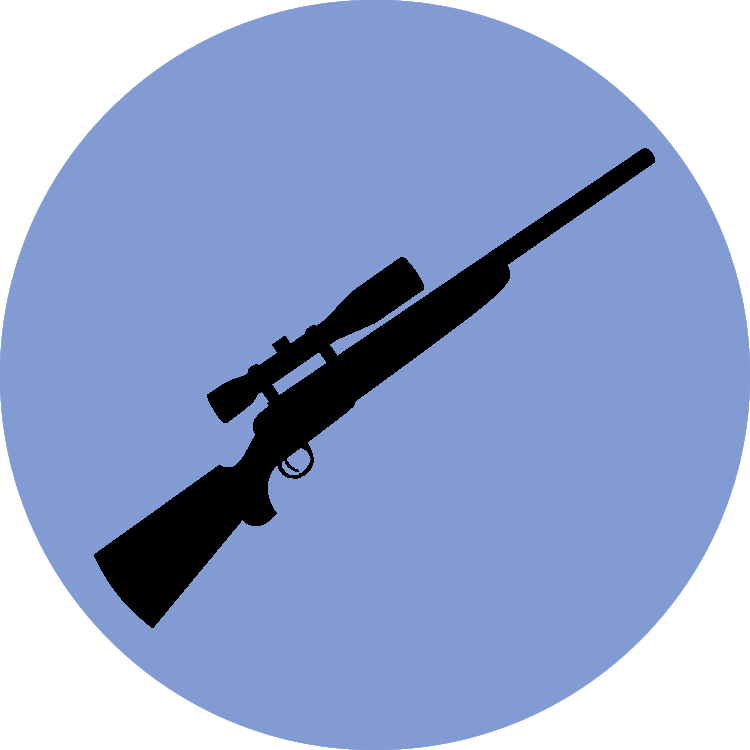 Hitman
Hitman
Platforms: OpenMod
Price: $12 USD
Buy on Imperial Plugins
Add a sleek UI for the hitmen on your server!
Using this plugin, players can place hits on other players and your hitmen will see the top hits with a nice UI.

Usage
Players can simply use /hit to place hits on players.
Players with the Hitman:ui permission will be able to see the UI. See the media on this page to view an example of the UI.
You can choose to have the on the left or right hand side by changing the configuration.
Commands
-
/hit <player> <bounty>- Places a hit on the target player for the given amount. -
/hitsui- Toggles the Hitman UI.
Permissions
Grant access to the /hit command:
Hitman:commands.hit
Grant access to receive awards for killing players with hits:
Hitman:hitman
Grant access to see the Hitman UI:
Hitman:ui
Grant access to the /hitsui command:
Hitman:commands.hitsui
Grant access to be exempt from hits. Hits cannot be placed on players with this permission.
Hitman:exempt
Configuration
Click to reveal default configuration
hits:
duration: 1 day # Time until hit expires
checkInterval: 30 seconds # Time between checks for expired hits
canPlaceOnSelf: false # Whether or not players can place hits on themselves
minimumBounty: 100 # Minimum bounty for a hit
refundExpired: false # Should refund expired, unclaimed bounties
placed:
announce: true # Should announce in the chat when a hit is placed
tellTarget: true # Should tell the target when a hit is placed on them
completed:
announce: true # Should announce in the chat when a hit is completed
tellTarget: true # Should tell the target when a hit placed on them is completed
expired:
tellTarget: true # Should tell the target a hit on them has expired
tellHirer: true # Should tell the hirer a hit they placed has expired
ui:
autoDisplay: true # Show to users by default
maxHitsShown: 10 # No greater value than ten
effectId: 29200 # 29200 - Right Side, 29201 - Left Side
Translations
You can change the color of both UI and command text translations by using Unity's rich text format.
For example, to change the balance color to blue in the UI, change:
header: "Current Hits:"
header: "<color=blue>Current Hits:</color>"
header: "<color=#0000FF>Current Hits:</color>"
Click to reveal default translations
commands:
success:
hit_placed:
hirer: "You have placed a hit on {Target.DisplayName} for {CurrencySymbol}{Bounty:0.00}."
target: "{Hirer.DisplayName} has placed a hit on you for {CurrencySymbol}{Bounty:0.00}."
announce: "{Hirer.DisplayName} has placed a hit on {Target.DisplayName} for {CurrencySymbol}{Bounty:0.00}."
errors:
invalid_bounty: "The bounty must be greater than {MinimumBounty}."
cannot_self_place: "You cannot place a bounty on yourself."
target_hit_exempt: "{Target.DisplayName} cannot have hits placed on them."
announcements:
hit_completed:
target: "{Killer.DisplayName} has claimed the bounty of {CurrencySymbol}{Bounty:0.00} on your head."
announce: "{Killer.DisplayName} has claimed the bounty of {CurrencySymbol}{Bounty:0.00} on {Target.DisplayName}'s head."
killer: "You have successfully claimed the bounty of {CurrencySymbol}{Bounty:0.00} on {Target.DisplayName}'s head."
hit_expired:
target: "A hit placed on your head for {CurrencySymbol}{Bounty:0.00} has expired."
hirer: "A hit you placed for {CurrencySymbol}{Bounty:0.00} has expired."
transactions:
hit_placed: "Bounty placed on {Target.DisplayName}"
hit_completed: "Claimed bounty for {Target.DisplayName}"
hit_expired: "Bounty refund as hit on {Target.DisplayName} expired"
ui:
header: "Current Hits:"
playerName: "{User.DisplayName}"
bounty: "{CurrencySymbol}{Bounty:0.00}"
Installation
-
Run the following commands to install necessary libraries:
openmod install OpenMod.EntityFrameworkCore.MySqlopenmod install SilK.Unturned.Extras -
Specify the openmod branch in your Imperial Plugins config.
-
Add the following workshop id to your WorkshopDownloadConfig.json file:
2419939859 -
Change the connection string in your new
Hitman/config.yamlfile to allow Hitman to connect to your MySQL server.
Credits
Original inspiration for this plugin comes from Teesxm of Game Ghost Servers.