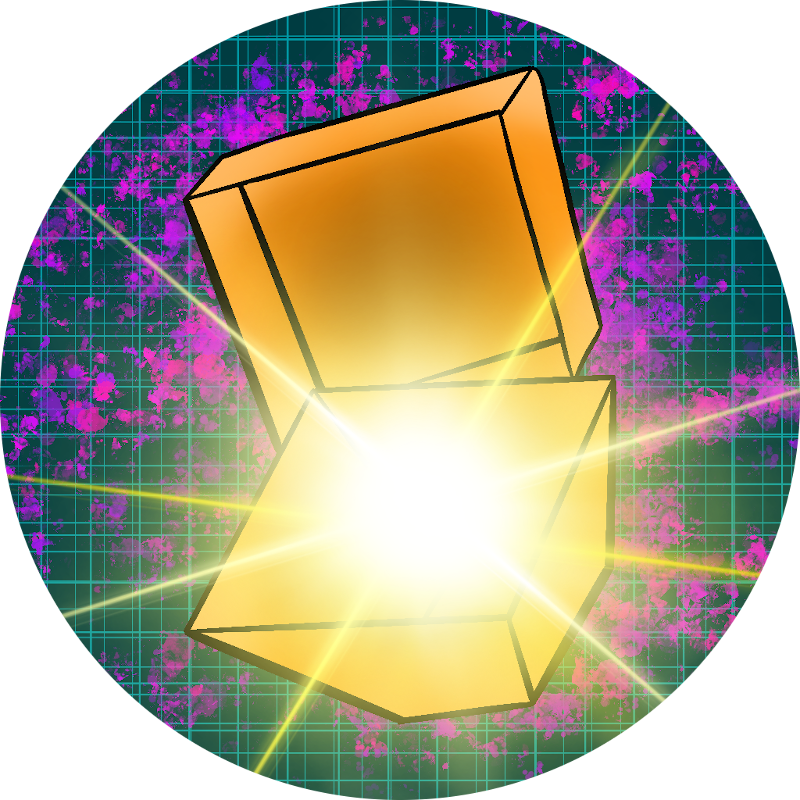 Drop Boxes
Drop Boxes
Platforms: OpenMod
Price: $15 USD
Buy on Imperial Plugins
Add loot boxes to your server!
Using this plugin, players can find or be given loot boxes which contain rewards you configure.
UI support coming soon!
Usage
Players can naturally find these loot boxes by doing a range of normal activities in the game. Check out the Configuration section for more details.
Loot boxes can also be directly given to players for use in donation systems and other custom applications.
Commands
-
/unbox <box>- Unbox a loot box. Requires theDropBoxes:commands.unboxpermission. -
/boxes- View your loot boxes. Requires theDropBoxes:commands.boxespermission. -
/givebox <player> <box>- Give an online player a loot box. Requires theDropBoxes:commands.giveboxpermission. -
/giveboxbyid <steam id> <box>- Give the player with the steam ID a loot box. Requires theDropBoxes:commands.giveboxbyidpermission.
Permissions
Basic User Permissions
Grant access to the /unbox command:
DropBoxes:commands.unbox
Grant access to the /boxes command:
DropBoxes:commands.boxes
Administrative Permissions
Grant access to the /givebox command:
DropBoxes:commands.givebox
Grant access to the /giveboxbyid command:
DropBoxes:commands.giveboxbyid
Configuration
Click to reveal default configuration
# Each loot box has a configuration.
# BoxId - The unique id for this loot box. Used for storing in the database.
# Name - The display name for this loot box. This is displayed to the user.
# Permission - The permission needed for naturally receiving this loot box. Naturally refers
# to receiving via one of the chances below. Players without this permission can still
# receive via the /givebox command and can open previously acquired loot boxes.
# ** This setting is optional, you can remove this line in the config.
# Chances - The chances related to finding this loot box.
# PlayerKill - The chance a player will receive this loot box when killing a player.
# ZombieKill - The chance a player will receive this loot box when killing a zombie.
# MegaZombieKill - The chance a player will receive this loot box when killing a mega zombie.
# AnimalKill - The chance a player will receive this loot box when killing an animal.
# HarvestPlant - The chance a player will receive this loot box when harvesting a plant.
# HarvestResource - The chance a player will receive this loot box when finishing harvesting a resource.
# Rewards - The rewards possibly given when finding this loot box.
# Only one reward will be given to the player. The reward is chosen based on the
# configured weights of each reward. Three items with weights of 2, 4, and 8 all
# have the same chances as if their weights were 20, 40, and 80 instead.
# Item - The id or name of the reward item. If this is a number, it will search for the id first.
# Weight - The weighting this reward has as described above.
database:
ConnectionStrings:
default: "Server=127.0.0.1; Port=3306; Database=openmod; User=unturned; Password=password"
LootBoxes:
- BoxId: common
Name: Common Box
Chances:
PlayerKill: 40 # 40% chance to get this loot box on player kill
ZombieKill: 20 # 20% chance to get this loot box on zombie kill
MegaZombieKill: 70 # 70% chance to get this loot box on mega zombie kill
AnimalKill: 20 # 20% chance to get this loot box on animal kill
HarvestPlant: 0 # 0% chance to get this loot box on plant harvest
# You can also omit this line for a 0% chance
HarvestResource: 5 # 5% chance to get this loot box when harvesting
Rewards: # One item will always drop as a reward
- Item: Canned Beans # You can also specify the id of the item instead of the name
Weight: 5
- Item: Glue
Weight: 10 # As Canned Beans has a weight of 5 and Glue has a weight of 10,
# Glue has twice the chance as Canned Beans to be the reward.
- Item: 16 # Camp Axe
Weight: 2
- BoxId: rarebox
Name: Rare Box
# When setting a permission, the player must have this permission
# in order to naturally receive this loot box. The loot box can still
# be opened if they already own it, or if granted with /givebox.
Permission: boxes.rarebox # The actual permission will be DropBoxes:boxes.rarebox
Chances:
PlayerKill: 15 # 15% chance
MegaZombieKill: 10 # 10% chance
Rewards:
- Item: Cobra
Weight: 10
- Item: Colt
Weight: 20 # Again, as the weight of the Colt is double that of the Cobra,
# it has twice the chance as the Cobra to be the reward
# Here's a loot box config without any comments
- BoxId: epicbox
Name: Epic Box
Permission: boxes.epicbox
Chances:
PlayerKill: 10
ZombieKill: 2
MegaZombieKill: 5
AnimalKill: 2
HarvestPlant: 0
HarvestResource: 0.5
Rewards:
- Item: Grizzly
Weight: 2
- Item: Maplestrike
Weight: 4
- Item: Eaglefire
Weight: 8
Translations
Click to reveal default translations
Natural:
FoundLootBox: "You have found a {LootBox.Name}!"
Commands:
Success:
LootBoxes: "{LootBoxes.Count:cond:!=0?Available loot boxes: {LootBoxes:x{Amount} {Name}|, |, and }|No loot boxes available.}"
Unbox: "You have unboxed a {Item.Asset.ItemName} from your {LootBox.Name}!"
GiveBox: "You have given {User.DisplayName} a {LootBox.Name}."
GiveBoxById: "You have given {SteamId} a {LootBox.Name}."
ReceivedBox: "You have been given a {LootBox.Name}!"
Errors:
UnknownLootBox: "Unknown loot box: {Input}"
NoLootBox: "You do not have a {LootBox.Name}."
Installation
-
Run the following commands to install necessary libraries:
openmod install OpenMod.EntityFrameworkCore.MySqlopenmod install SilK.Unturned.Extras -
Specify the
openmodbranch in your Imperial Plugins config. -
Change the connection string in your new
DropBoxes/config.yamlfile to allow DropBoxes to connect to your MySQL server.